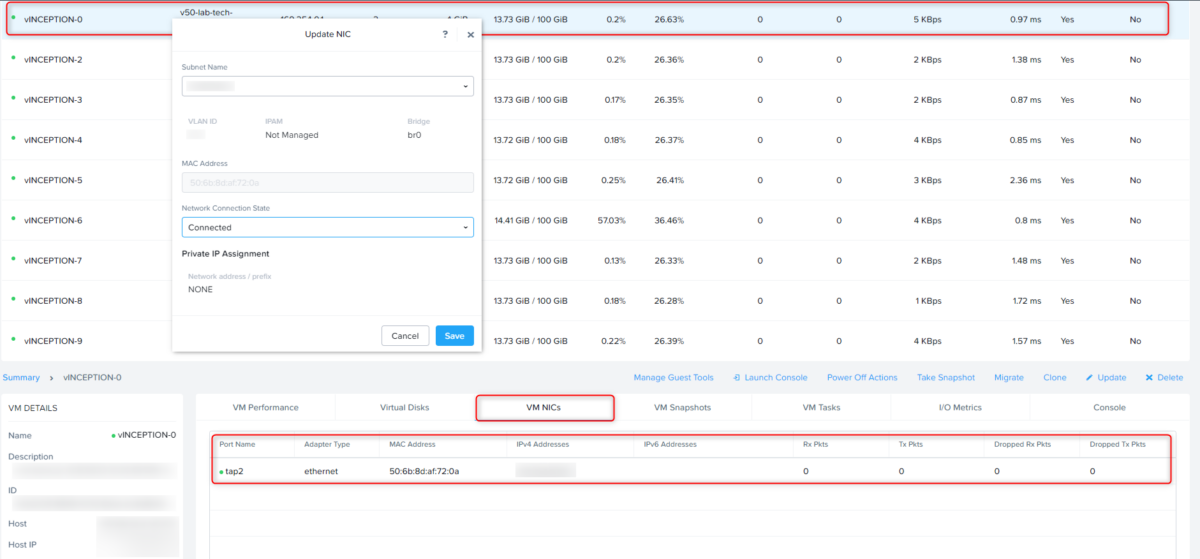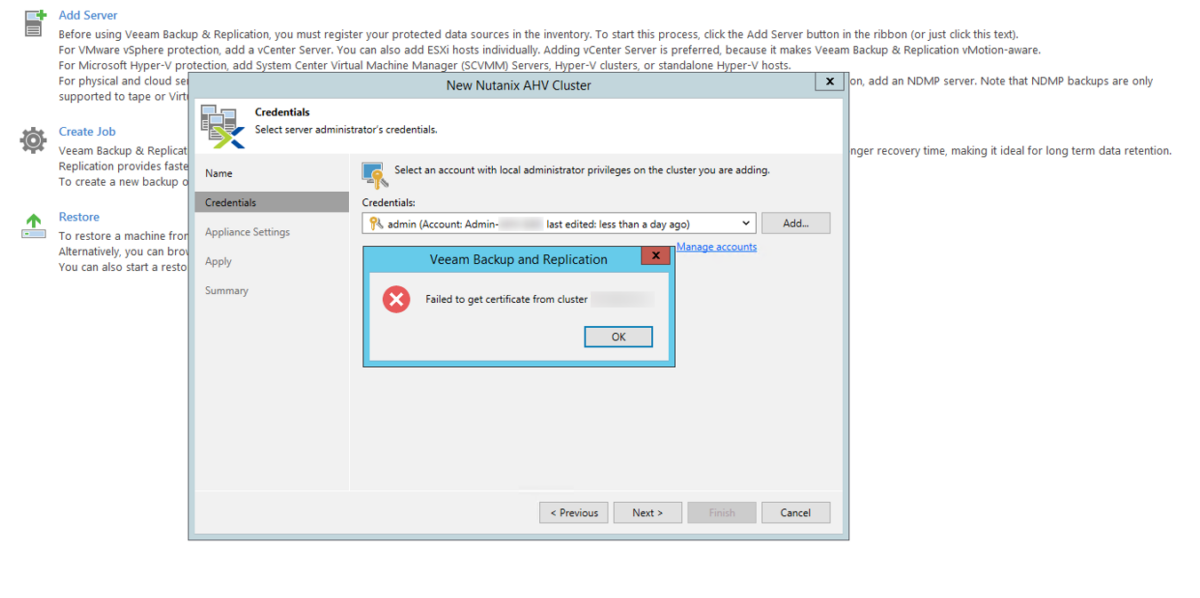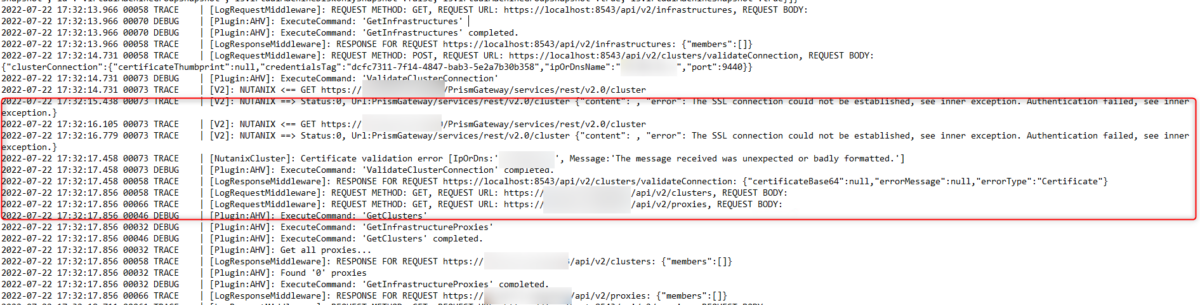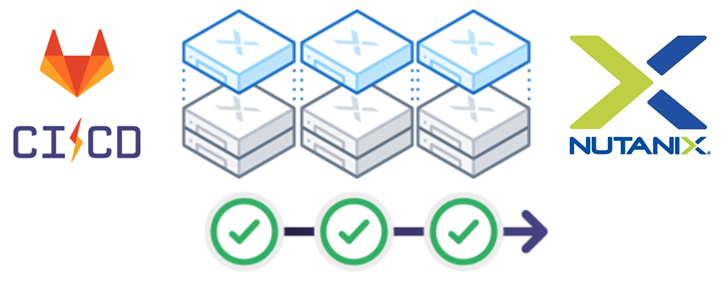Nutanix : Évaluer l’empreinte carbone de vos clusters Nutanix AHV
Saviez-vous que c’est prévu que l’empreinte carbone de l’industrie digitale dépasse celle du transport aérien, représentant plus de 4 % des émissions totales de gaz à effet de serre ?
De manière alarmante, ce chiffre devrait doubler au cours des cinq prochaines années ! La croissance rapide du secteur nécessite une attention urgente pour adopter des pratiques durables et réduire son impact sur l’environnement.
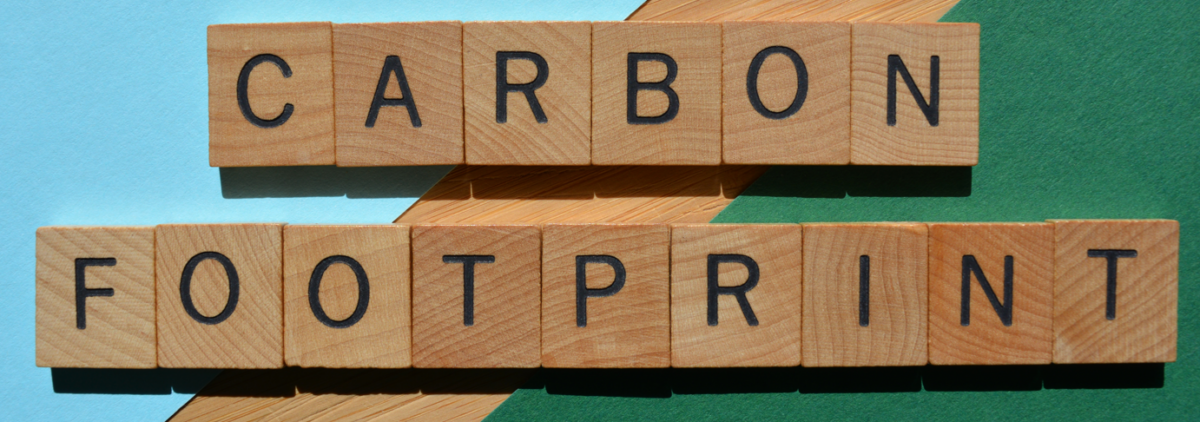
Je me suis souvent posé cette question : en tant qu’administrateur IT, que puis-je faire au …