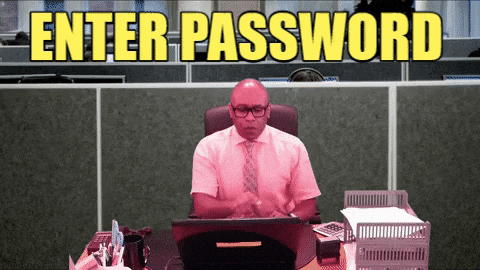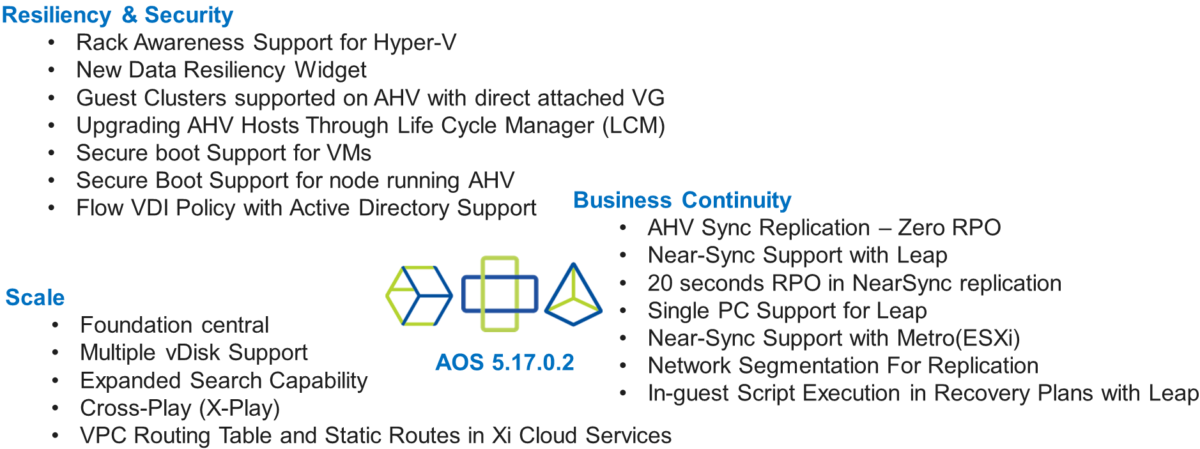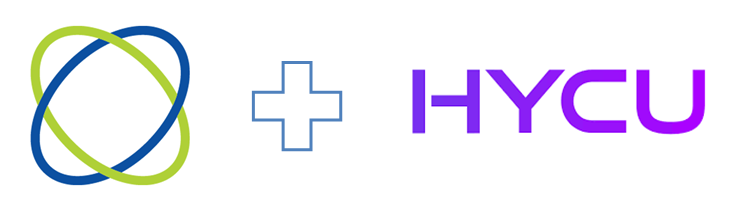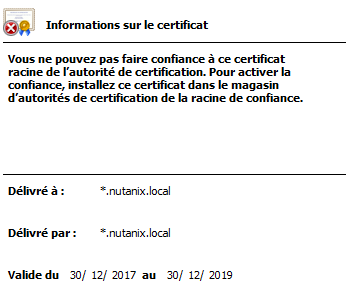Nutanix : Xi Leap a Disaster Recovery-as-a-Service (DRaaS)
We all wish to avoid disasters, but unfortunately, they do occur. Today statistics indicate that even a very short amount of downtime can have significant adverse effects on a company. Revenues are impacted. Customers are impacted. Company reputation is affected.
So, do you need a disaster recovery plan?
Hardware fails, people do mistakes, and having a solution with no downtime it’s just impossible. How can you guarantee no downtime at all?
The requirements, the size, the complexity, and the level …