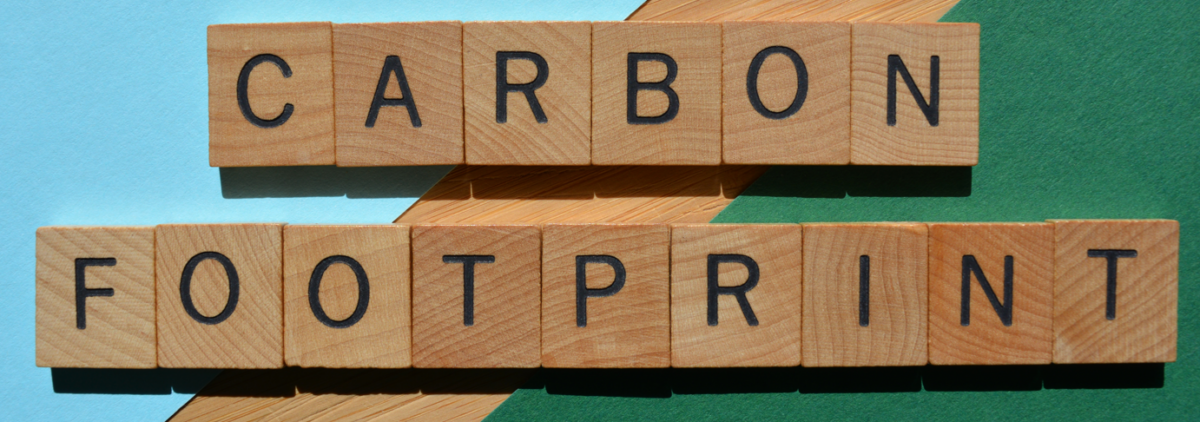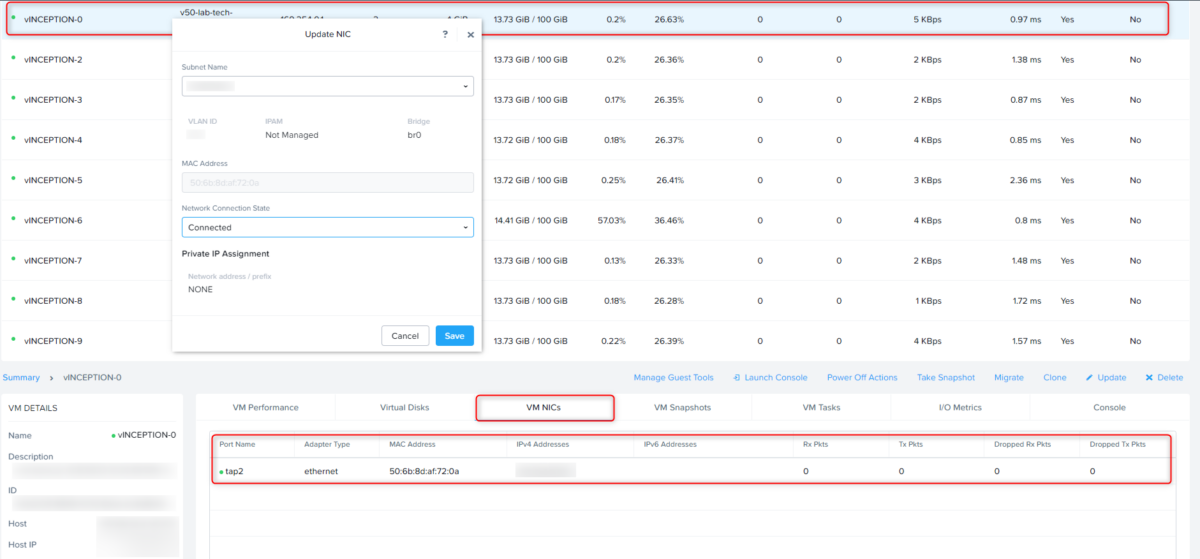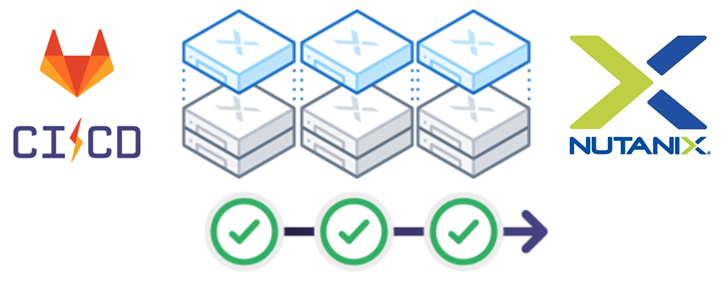VMware : Erreur lors de l’installation d’un cluster VxRAIL
Quick tip pour résoudre un problème avec la validation VxRAIL.
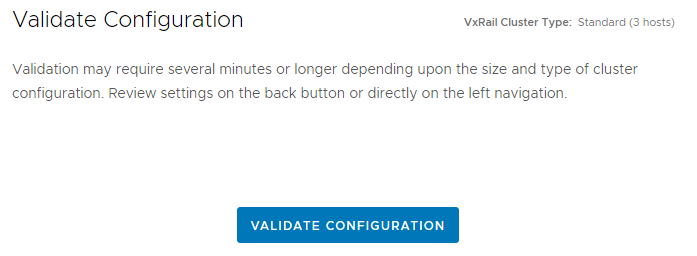
En effet, à chaque tentative de relance de la validation j’obtiens ce message d’erreur : Please wait for the previous instance <WORKFLOW ID> to complete.
Initialement, j’ai démarré les deux services sur le VxRAIL Manger, mais cela n’a malheureusement pas résolu le problème.
root@vxrailmanager:/home/mystic # systemctl restart runjars
(Updates information in the web interface)
root@vxrailmanager:/home/mystic # systemctl restart vmware-marvin
(Updates marvindb)
J’ai tenté de redémarrer les agents management et …