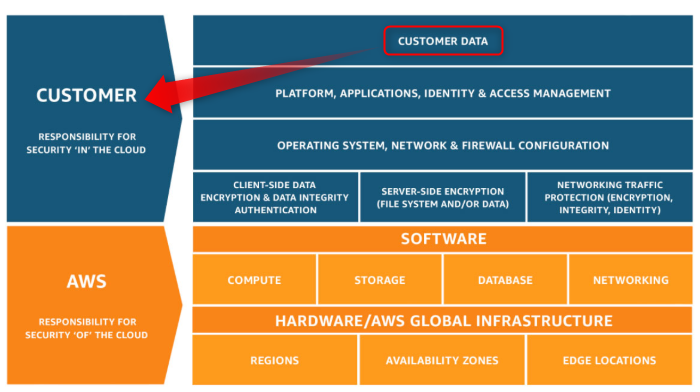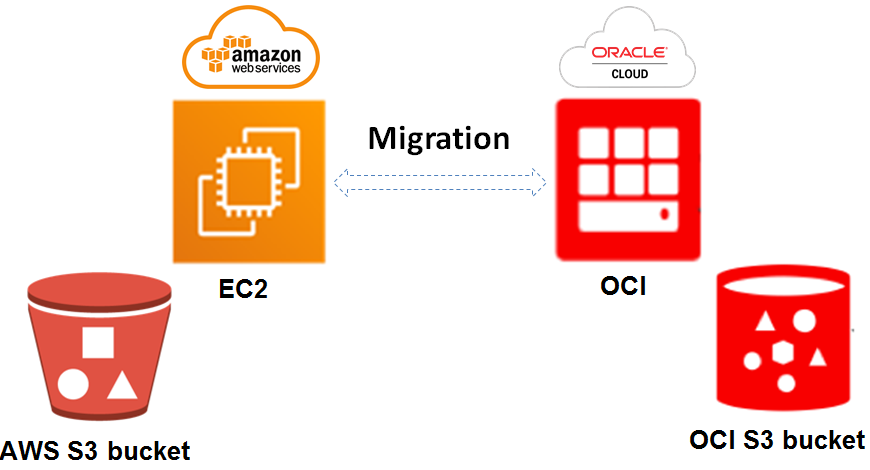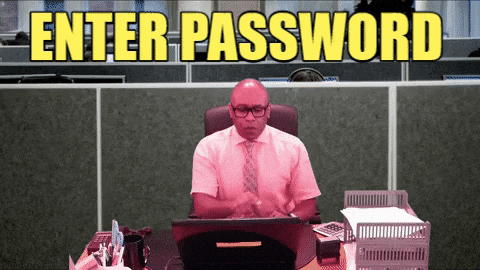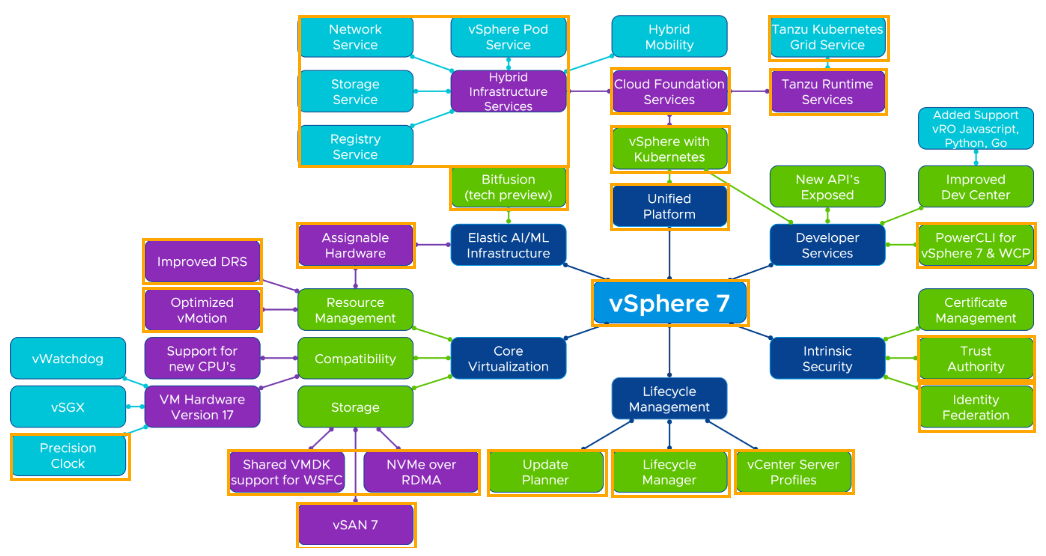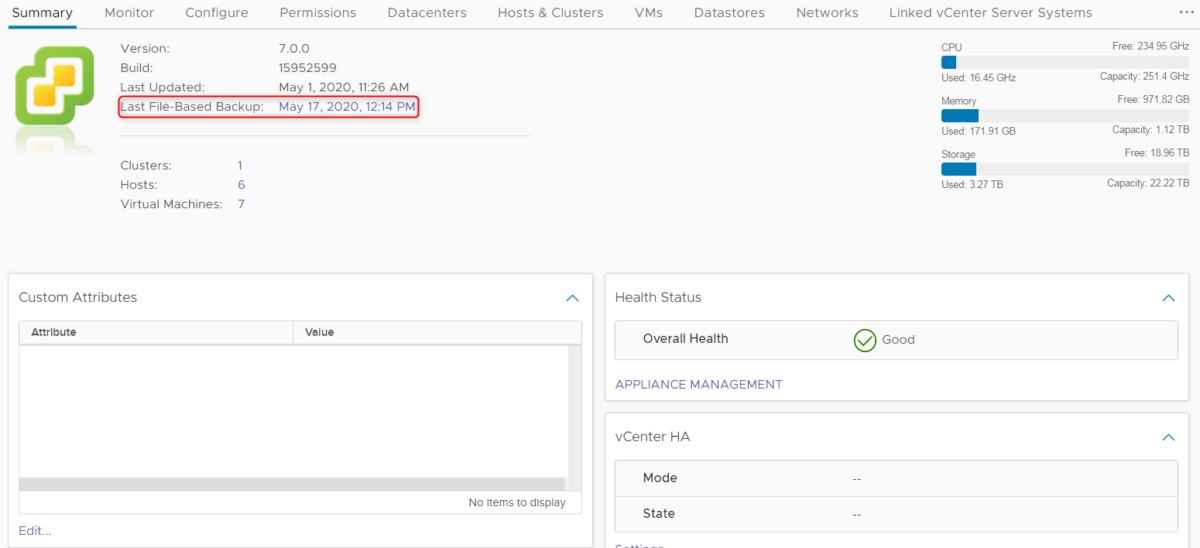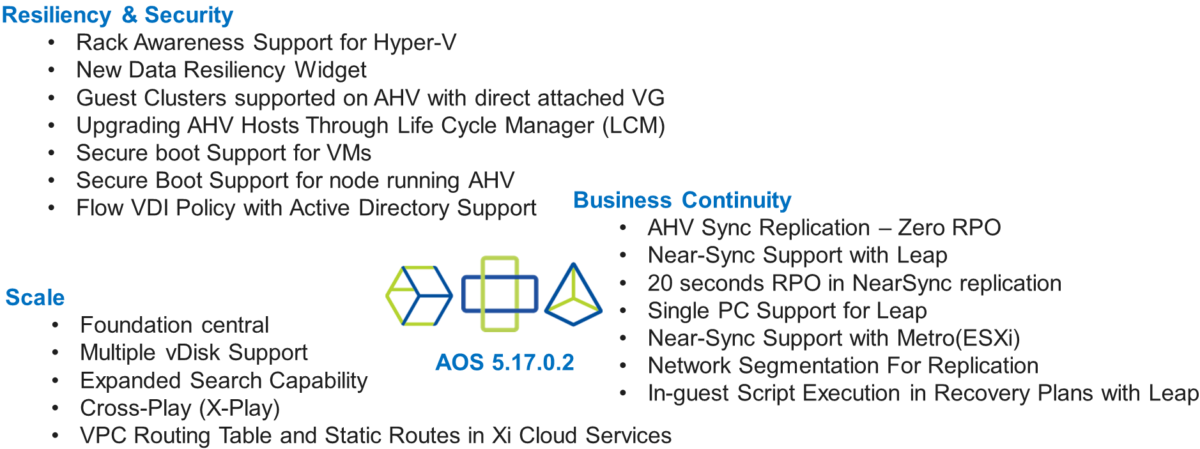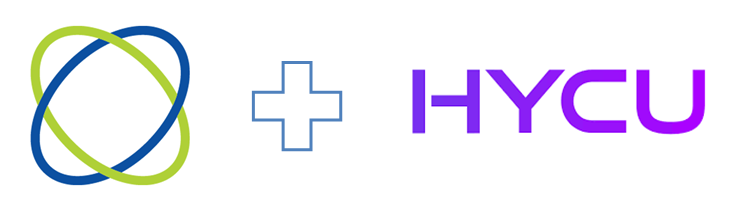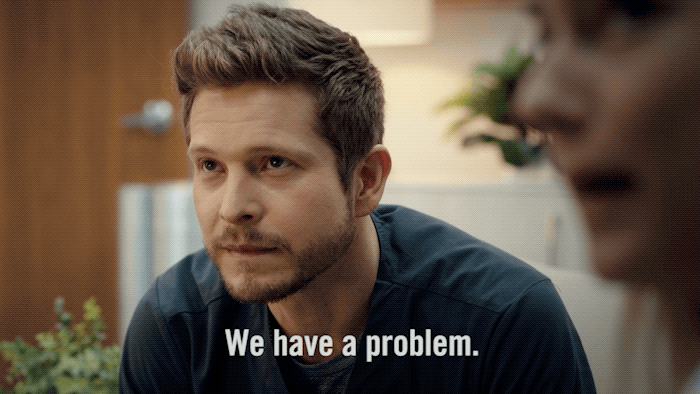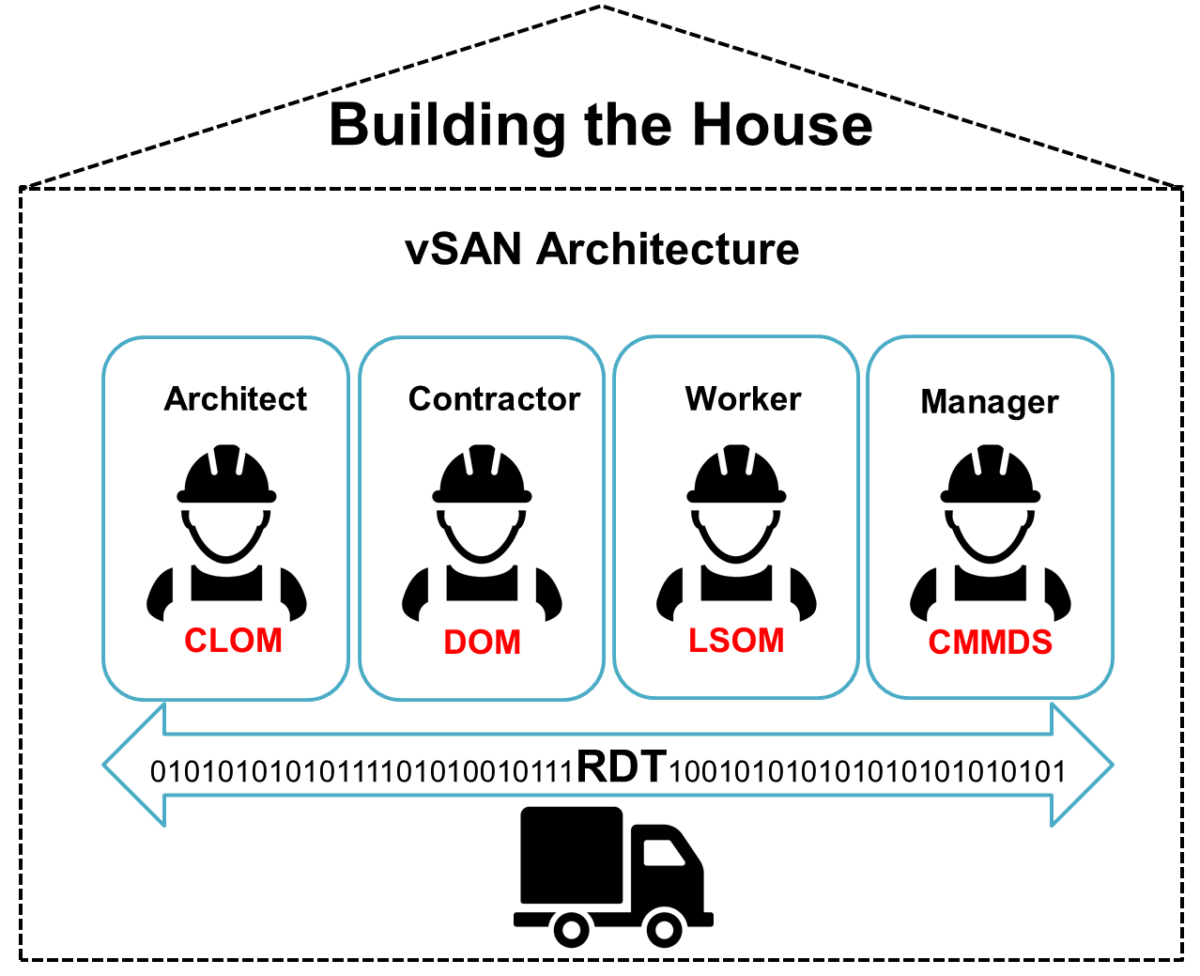Veeam : Do I need to backup my cloud data? Yes, you should.
Do you know that based on AWS share responsibility model here, you are only responsible for your data on the AWS cloud, so backing-up is a good policy.
In this vBLOG, we’ll show you a step-by-step on how to install and configure Veeam backup for AWS.
A new version of Veeam Backup for AWS was released today which comes with a lot of new features that you can see more in detail here
Here is a quick informal tour …