Nutanix and Gitlab – vSphere Cluster creation and AOS configuration
In the previous blog post, we showed you how Gitlab and Nutanix Foundation APIs could be leveraged to create a Nutanix AHV cluster from scratch: https://vinception.fr/nutanix-and-gitlab-foundation-and-cluster-creation/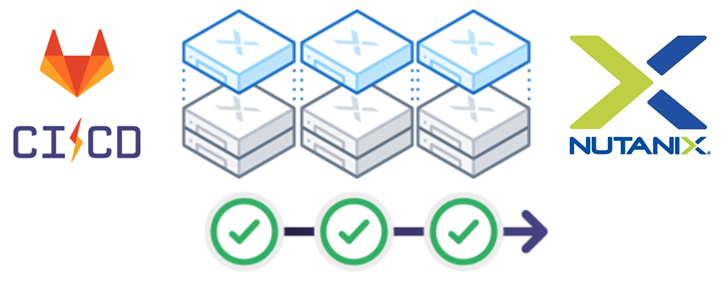 In this post, we are going to use the same components, method and process to:
In this post, we are going to use the same components, method and process to:
- Create a Nutanix Cluster with vSphere as the Hypervisor
- Configure the Nutanix Cluster (AOS settings): Accept Eula, Configure Pulse, DNS, NTP, LCM, Http Proxy, Timezone, SNMP, SMTP, Containers, Syslog, Licensing, Active Directory, Role Mappings
We still have our Gitlab …