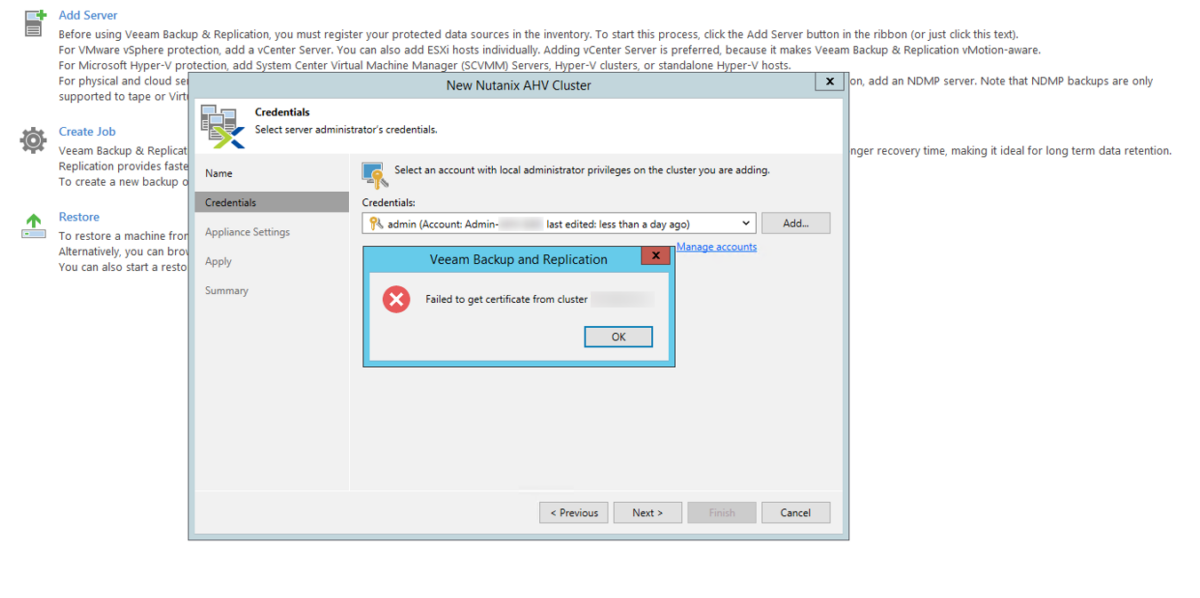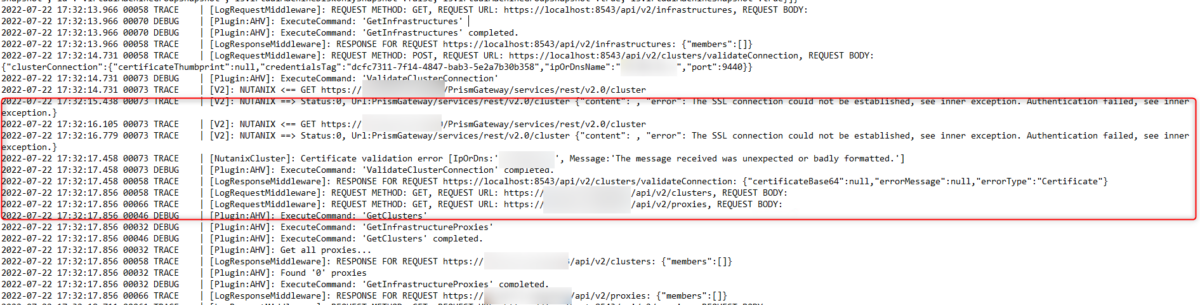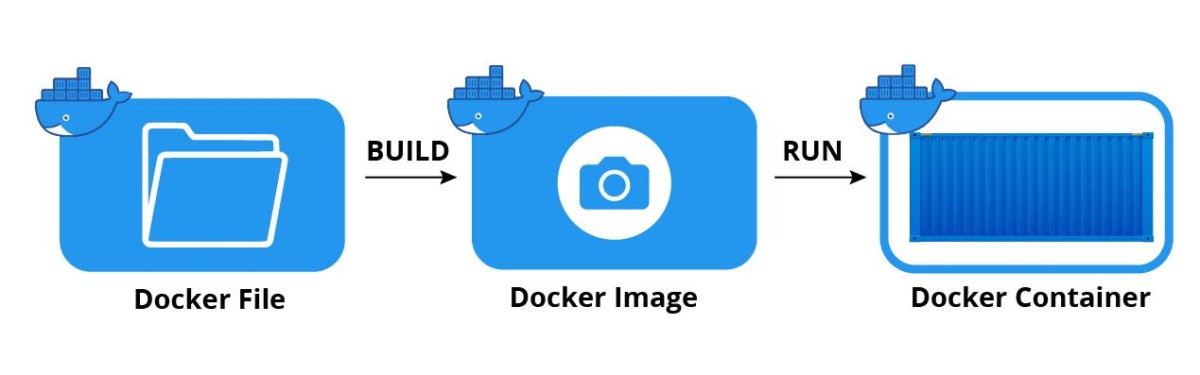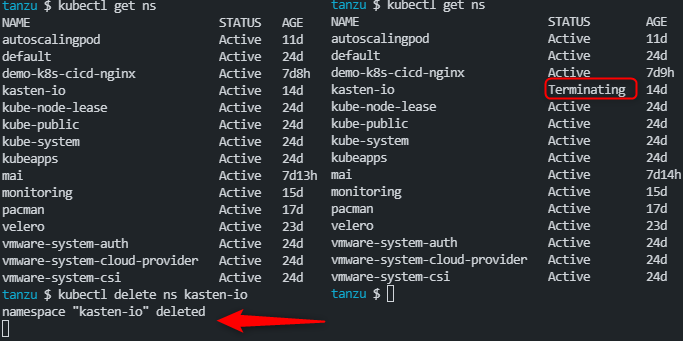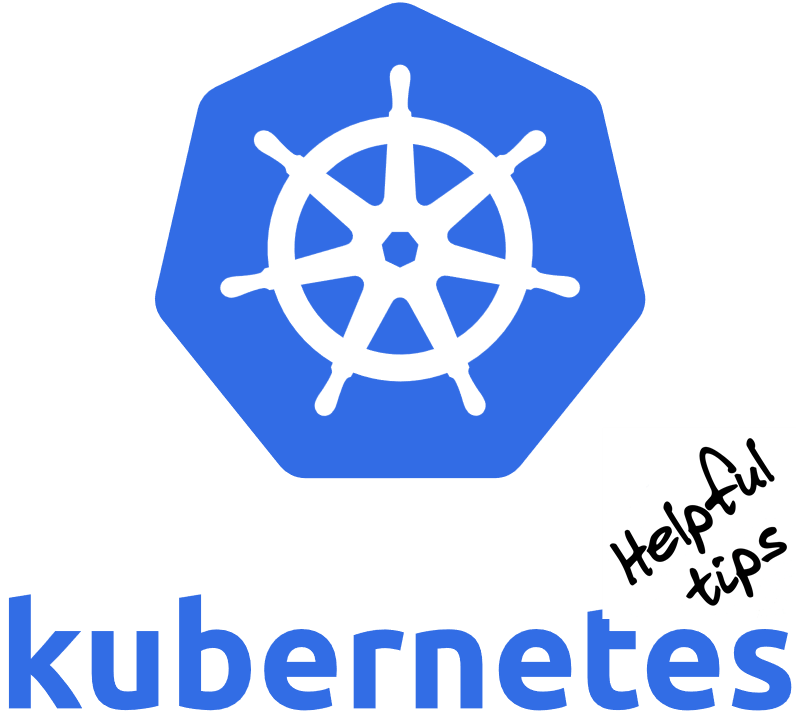Veeam : AHV cluster intégration erreur connexion ssl
Vous pouvez avoir un échec de validation de certification si vous essayez d’intégrer des clusters Nutanix sur votre plateforme Veeam.
L’erreur est reportée aussi sur le log qui se trouve dans %ProgramData%Veeam%Backup\AHV\Veeam.AHV.PlatformSvc.log
En effet, à partir de la version AOS 5.20.4, AOS 6.0.2.6, et 2021.9.0.5 pour Prism central, Nutanix ne prendra plus en charge les chiffrements basés sur CBC lors de l’établissement du canal TLS, car ils sont considérés comme non sécurisés.
Donc si la plateforme Veeam est installée avec …