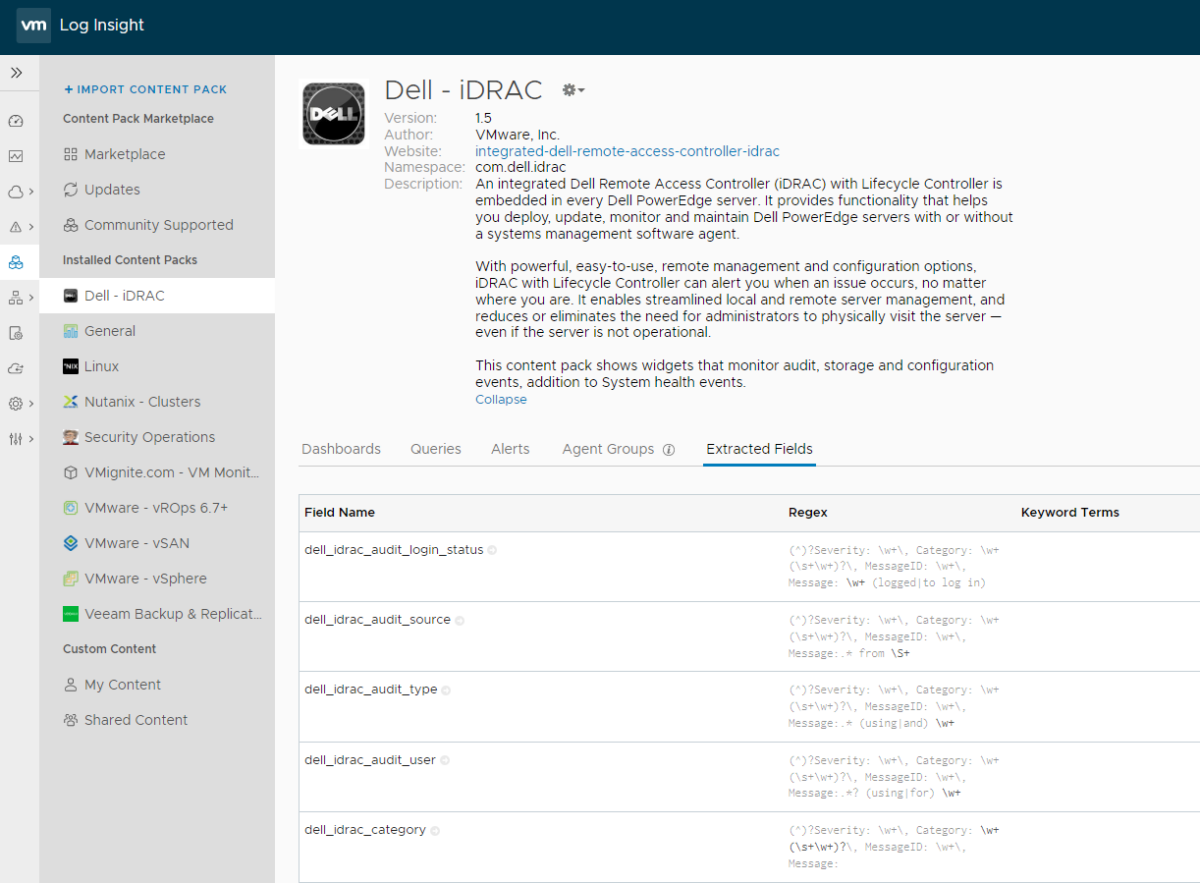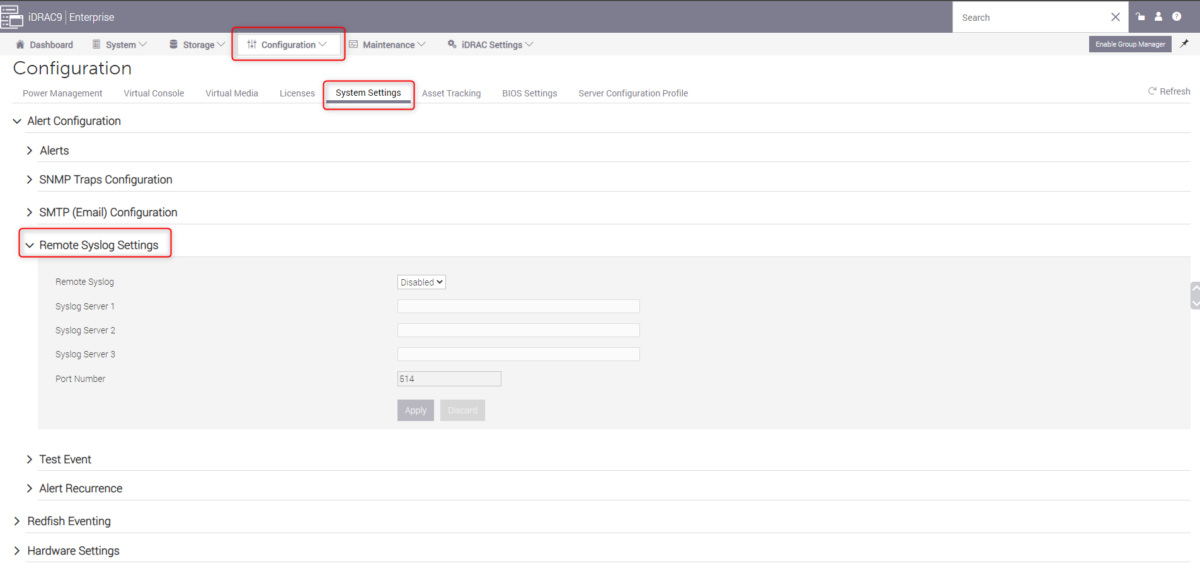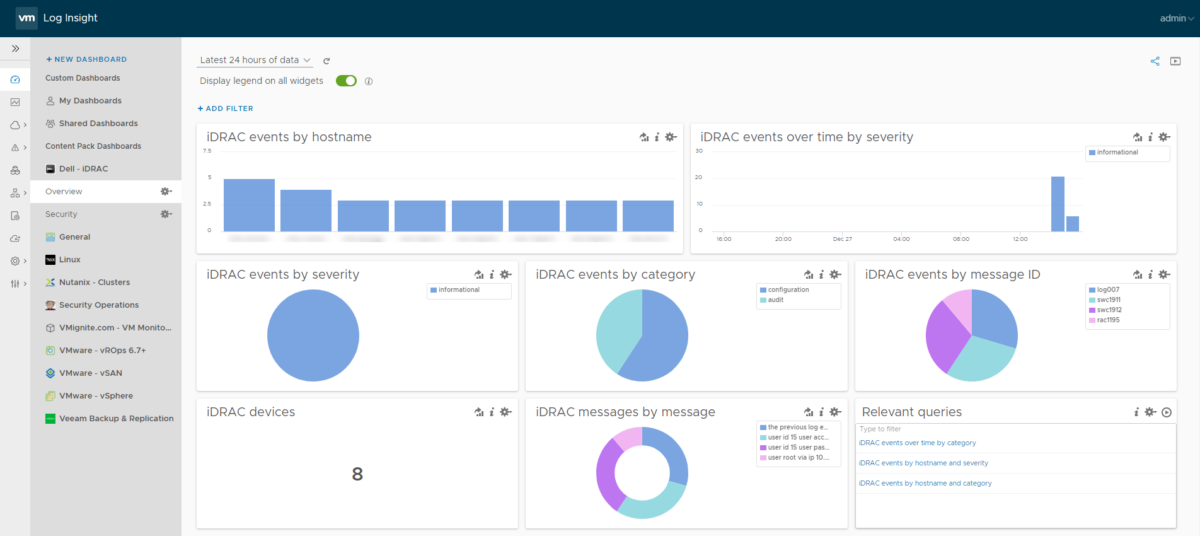VMware : Configuration de VxRAIL IDRAC pour transférer les logs vers VMware LogInsight
VMware Loginsight dispose d’un content pack pour IDRAC qui vous permet de surveiller les logs de vos nodes VxRAIL et vous permet également de configurer des alertes.
Afin de faire la configuration, connectez-vous sur l’interface iDRAC et sélectionnez :
configuration>System settings>Remote Syslog Settings
Une fois terminés, tous les nouveaux logs générés seront transmis à loginsight et les dasbords fournis par défaut commenceront à avoir des données.
Maintenant si vous avez beaucoup de node VxRAIL à configurer, vous pouvez automatiser …