Nutanix : Take a VeeamZIP of AHV VMs from the Prism console
One of the Veeam Backup & Replication v10 and AHV Backup Proxy v2 features is VeeamZIP for AHV VMs that allows you to quickly performing backup of if needed.
To create a VeeamZIP backup, you need to open the Inventory view on the VBR console and select Nutanix AHV at the inventory pane, right-click on the required VM and select VeeamZIP.
The VeeamZIP job produces a full backup file (.VBK) as an independent restore point for the VM.
As you may know and if you also have VMware platform, this functionality can be integrated on the vCenter with Veeam vCenter plugin from Enterprise Manager (more details here) so from the vSphere client, we can take VeeamZIP for any VM.
The ability to automate this directly from Prism will be a beautiful thing and our next challenge.
To do this, we integrate 3 platforms Prism central, vRealize Orchestrator, and the VBR server with these versions:
- PC 5.11
- VBR v10.0.0.4461 P1
- NutanixAHVPluginProxy_2.0.558
- vRO 7.6
The picture below gives you an idea of how this will work:
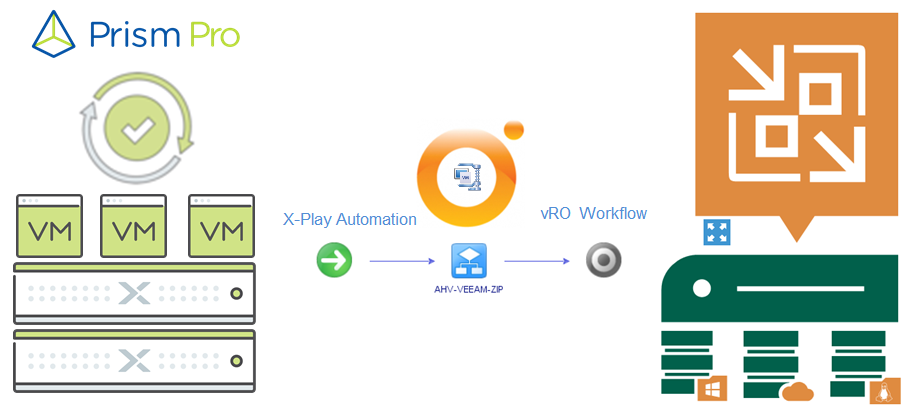
From Prism central, we create a Playbook to start a vRO workflow which requires a single input called “VM_Name”:
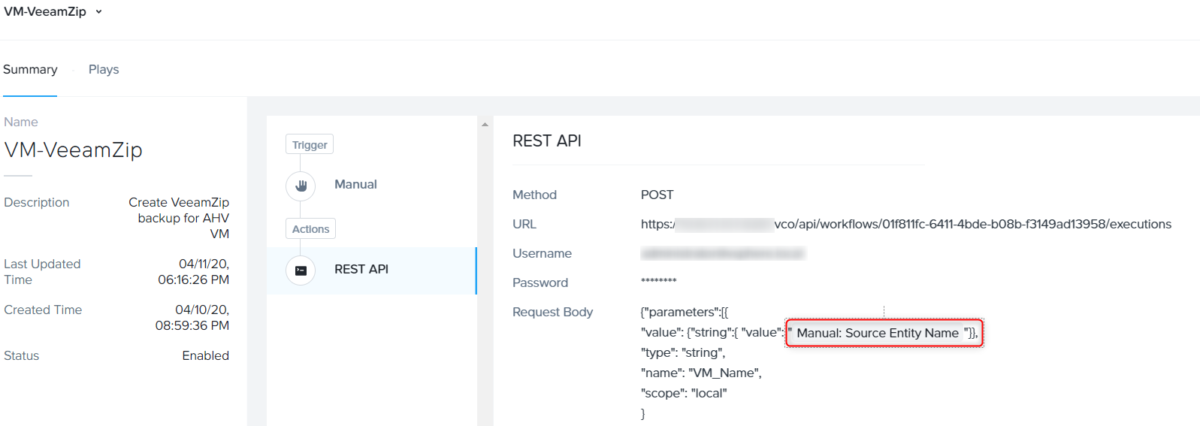
The vro workflow performs different actions to get all access tokens and then start the VeeamZIP.
You can see all actions in this video:
Hopes you find this post helpful, and enjoy playing with different technologies.