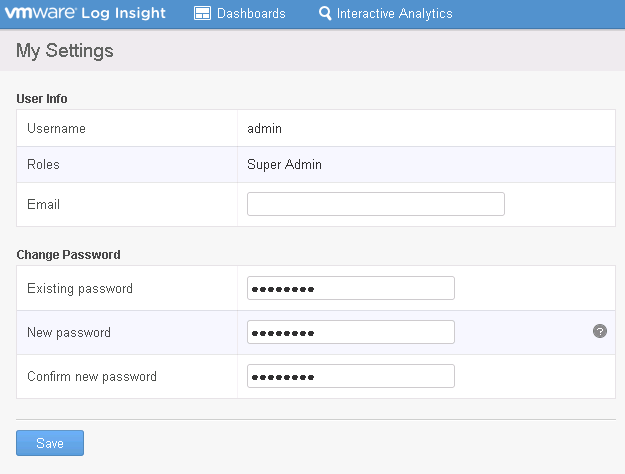VMware vRealize Log Insight : Reset admin UI password
VMware vRealize Log Insight : Reset admin UI password
Petit article pour voir comment reset le password admin de VMware vRealize Log Insght.

Connectez-vous en SSH sur l’Appliance (compte root)
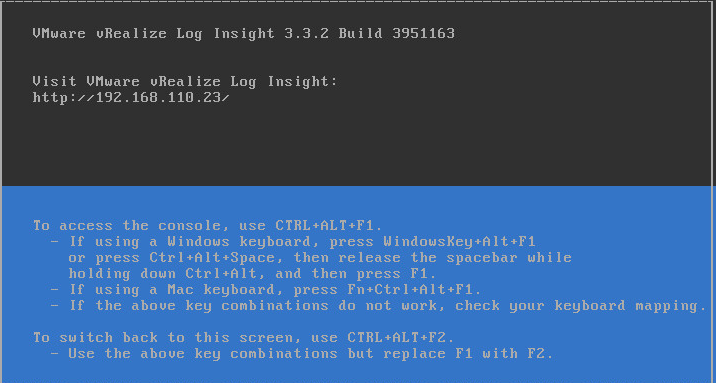
Se rendre dans le dossier suivant
cd /opt/vmware/bin/
Le script qui nous intéresse est le suivant :
li-reset-admin-passwd.sh
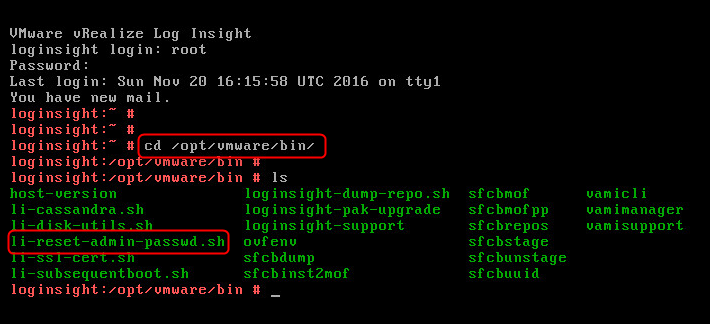
On lance le script
Un password est généré.
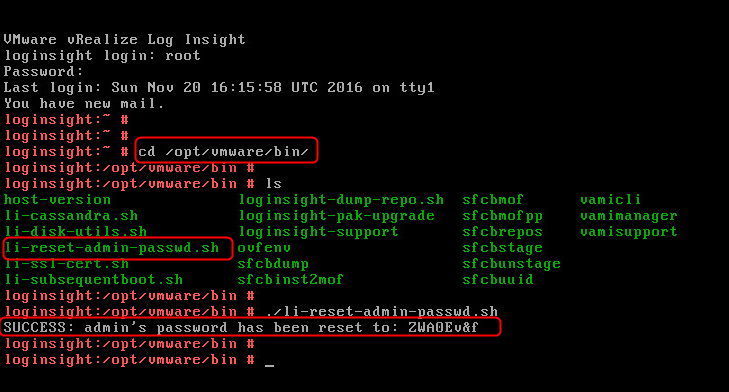
On utilise ce password pour s’authentifier sur l’UI.
Vous n’avez plus qu’à mettre un password qui vous convient.