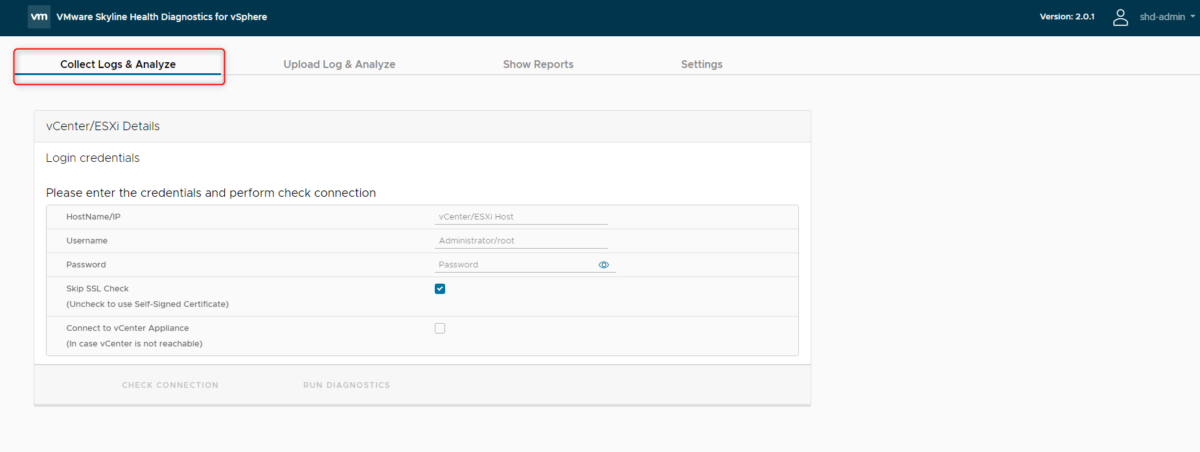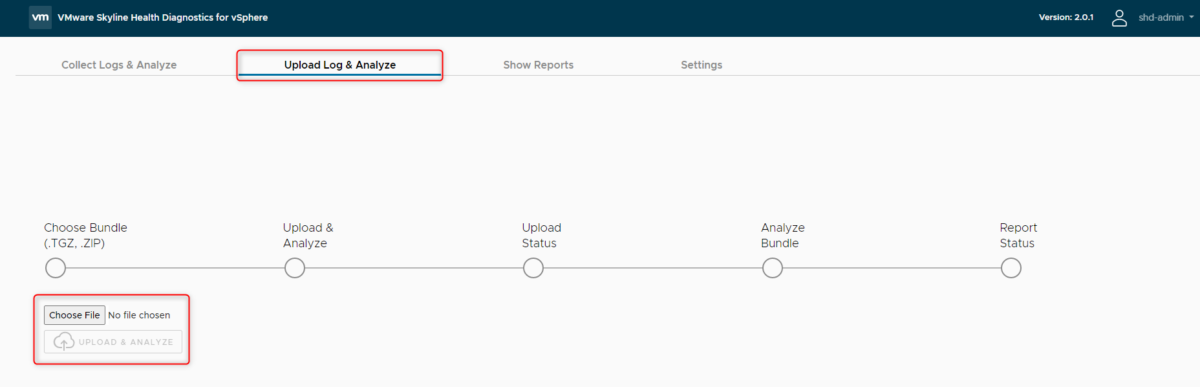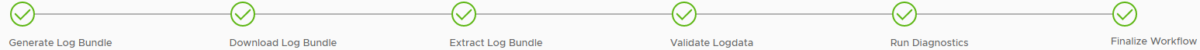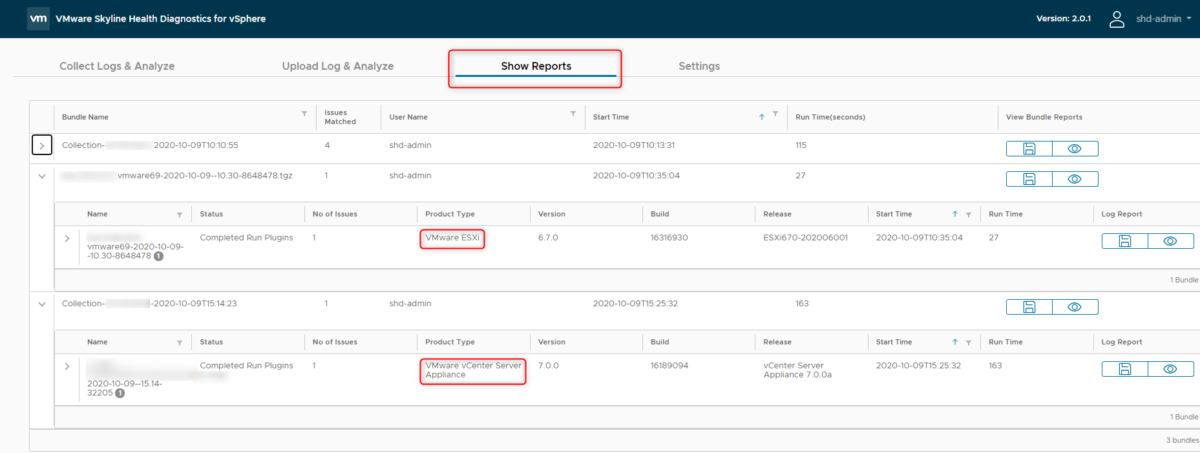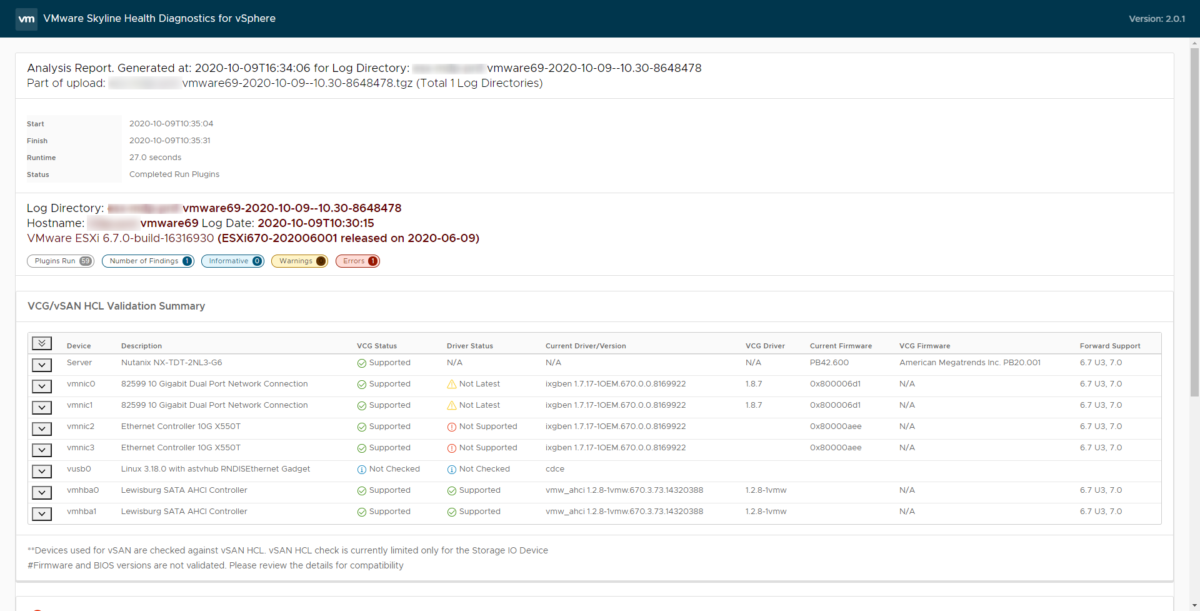VMware : Tip of the Week #2
Correctly identifying an issue is the most critical step in troubleshooting.. Most of the time we are using either linux grep, sed, awk commands piped together, or find function in a text editor. VMware Skyline Health Diagnostics for vSphere is a new tool that can help you to log analysis and every vSphere administrator should use it.
This tool is designed to help you diagnose and detect issues using log bundles of your VMware platform (vCenter and ESXi Logs).
You can link your VMware platform (vCenter or ESXi) using the HTML5 user interface:
You can also collect all ESXi logs directly with this link https://ESXi-IP/cgi-bin/vm-support.cgi and upload the logs manually to the appliance. Logs must be “.TGZ” or “.zip” file.
The appliance analyses and generates a detailed report on all findings.
Product documentation:
Enjoy!