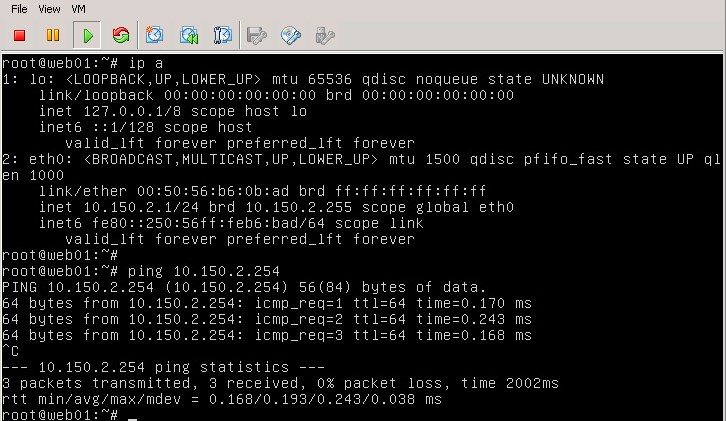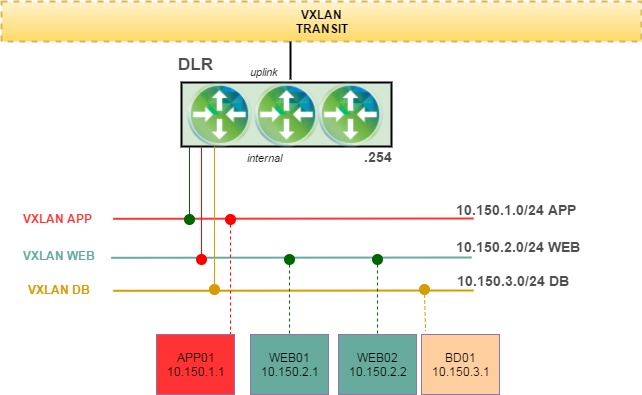VMware NSX : DLR LIFs Update on ESXi hosts
VMware NSX : DLR Routes LIFs Update on ESXi hosts
Le but de cet article est de montrer comment les Logical Interfaces (LIFs) au moment de leur configuration depuis la Logical Control VM (DLR VM) sont poussées via NSX Controllers au sein des ESXI hosts (data plane) de la transport Zone.
Topologie
- 4x Logicals Swithes déjà créer: APP, WEB, DB et Transit
- La DLR Control VM est déjà déployée, mais non configurée (pas de LIFs configurée)
- Le but est de créer les 3x Gateways (.254) pour les VXLAN APP, Web et DB et de voir comment celles-ci sont poussées sur les ESXi hosts
- Le scénario ne sera joué que sur le Logical Switch Web
Vu des Logicals Switchs
Notez le VNI ID du Logical Switch Web = 5000
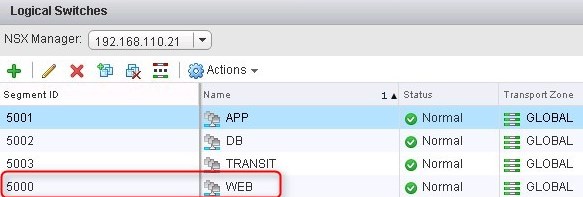
Vu de la DLR VM
Aucune Interface ou Logical Interfaces (LIFs) n’est configurée.
Par conséquent, aucune gateway (passerelle) n’est disponible au niveau des ESXi (data plane).
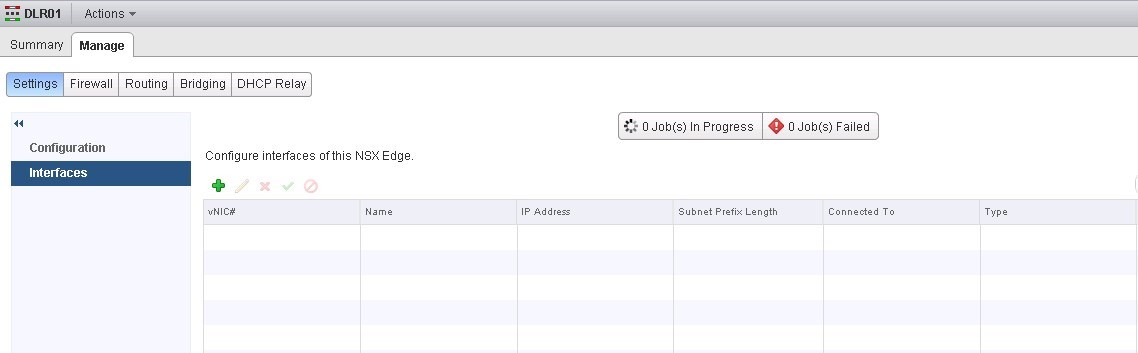
Test Ping depuis la VM web01
Étant donné que la gateway (10.150.2.254) n’est pas encore configurée, le ping ne fonctionne pas.
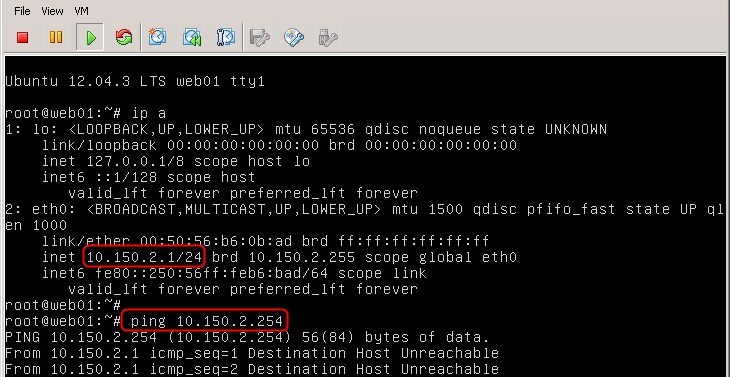
NSX Controller Logical router Information
Au niveau du NSX Controller, les commandes suivantes permettent d’avoir des informations sur la DLR VM.
|
1 2 3 4 5 |
nsx-controller # show control-cluster logical-routers instance all LR-Id LR-Name Universal Service-Controller Egress-Locale In-Sync Sync-Category 0x1388 default+edge-5 false 10.3.3.101 local No NORMAL nsx-controller # |
- LR-ID = 0x1388 = ID de la DLR VM
- LR-Name = default+edge-5 = Nom de la DLR VM
- Service-Controller = 10.3.3.101 = le NSX Controller en charge de la DLR VM
Aucune connexion vers la DLR VM n’est présente, car aucune LIFs n’est configurée pour le moment.
|
1 2 3 |
nsx-controller # show control-cluster logical-routers connections 0x1388 nsx-controller # |
Netcpa.xml to Verbose
Le service netcpad est responsable de la communication TCPoSSL avec les NSX Controllers.
De ce fait, /usr/lib/vmware/netcpa/etc/netcpa.xml est le fichier d’information du service netcpad.
De base, ce service a un fichier de log /var/log/netcpa.log qui log les informations en mode “info”. Ici, nous allons demander que le service nous envoie plus de logs en passant le level en verbose.
|
1 2 3 4 5 6 7 8 9 10 11 |
<outputToFiles>false</outputToFiles> <!-- log level is one of the 2 users configurable setting --> <!-- configurable levels : panic, error, warning, info, verbose, trivia --> <!-- log levels are listed in increasing amount of logging done --> <!-- use trivia to get most detailed logging for providing logs to VMware Support --> <maxFileSize>524288</maxFileSize> <maxFileNum>8</maxFileNum> <level>info</level> <outputToSyslog>true</outputToSyslog> <syslog> I /usr/lib/vmware/netcpa/etc/netcpa.xml [Modified] 31/159 19% |
|
1 2 3 4 5 6 7 8 9 10 11 12 13 14 |
<outputToFiles>false</outputToFiles> <!-- log level is one of the 2 user configurable setting --> <!-- configurable levels : panic, error, warning, info, verbose, trivia --> <!-- log levels are listed in increasing amount of logging done --> <!-- use trivia to get most detailed logging for providing logs to VMware Support --> <maxFileSize>524288</maxFileSize> <maxFileNum>8</maxFileNum> <level>verbose</level> <outputToSyslog>true</outputToSyslog> <syslog> <facility>local4</facility> <ident>netcpa</ident> </syslog> I /usr/lib/vmware/netcpa/etc/netcpa.xml [Modified] 31/159 19% |
net-vdr command
Cette commande est disponible uniquement sur les ESXi.
Elle permet d’avoir pas mal d’informations concernant les instances DLR.
Je vous laisse regarder les options.
|
1 2 3 4 5 6 7 8 9 10 11 12 13 14 15 16 17 18 19 20 21 22 23 24 25 26 27 28 |
Options Format: -------------- --instance Instance Commands can also use -I --route Route Commands can also use -R --conection Connection Commands can also use -C --lif Lif Commands can also use -L --nbr Neighbor Commands can also use -N --stats Stats Commands can also use -S --syncState CP sync state commands --cplane Control Plane Commands --bridge Bridge Commands can also use -b --mac-address-table Bridge MAC address table commands --tunables VDR instance tunable parameters --preunload Prepare the module for unload. can also use -P --brief Summarized output of the command -D Designated Instance or VXLAN Multicast IP <x.x.x.x> -i IP Address <x.x.x.x> -M Ip Mask <x.x.x.x> -m Mac address <aa:bb:cc:dd:ee:ff> -n Name <String> -s Virtual Switch Name <String> -p VDR port Id <String/Decimal> -v VLAN or VXLAN id or any value <Decimal> -z sedimented LIF (default is distributed) -f mac entry flags -r Reset option --verbose|-V More verbose logging [root@pod-vesxi01:~] |
VDR Instance Information
Si vous regarder les options ci-dessus, la commande suivante permet de lister toutes les DLR instances connues.
Ici, aucune VDR instance n’est listée. Ceci est normal, car aucune LIFs n’est configurée au niveau de la DLR VM, aucune LIFs n’est pousée au niveau des ESXi hosts.
|
1 2 3 4 5 6 |
[root@pod-vesxi01:~] net-vdr -I -l VDR Instance Information : --------------------------- [root@pod-vesxi01:~] |
Configuration de la Logical Interface Web (Web Gateway)
- Name = to-web
- Type = Internal
- Connected to = Logical Switch Web
- IP Address = 10.150.2.254/24
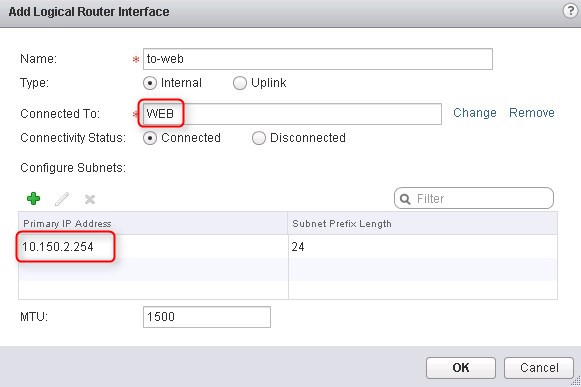
Netcpa.log
Important – tail -f /var/log/netcpa.log doit être lancé avant de cliquer sur OK lors de la configuration de la Web LIF. Au sein de ce log, on peut voir les échanges entre le Control Plane (NSX Controller) et le Data Plane (ESXi host) concernant la création de la LIF.
- Number of VDRs = 1
- VDR Name = default+edge-5 (DLR VM Name)
- VDR ID = 5000 (Web VXLAN)
- Controller = 10.3.3.101 port 1234
- sockname = 10.3.3.11 (ESXi host)
- IP = 10.3.3.11 (ESXi host)
- Num of added entries = 1
- LIF UPDATE
- ROUTE UPDATE
|
1 2 3 4 5 6 7 8 9 10 11 12 13 14 15 16 17 18 19 20 21 22 23 24 25 26 27 28 29 30 31 32 33 34 35 36 37 38 39 40 41 42 43 44 45 46 47 48 49 50 51 52 53 54 55 56 57 58 59 60 61 62 63 64 65 66 67 68 69 70 71 72 73 74 75 76 77 78 79 80 81 82 83 84 85 86 87 88 89 90 91 92 93 94 95 96 97 98 99 100 101 102 103 104 105 106 107 108 109 110 111 112 113 114 115 116 117 118 119 120 121 122 123 124 125 126 127 128 129 130 131 132 133 134 135 136 137 138 139 140 141 142 |
[root@pod-vesxi01:~] tail -f /var/log/netcpa.log 2017-06-26T12:18:41.439Z verbose netcpa[FFC2DB70] Set config view vdr instance vdr name = default+edge-5, vdr id = 5000, auth token = 3c1ac646-6174-48a3-8917- d2ada2f8f4b1, universal = false, localEgress = false 2017-06-26T12:18:41.439Z info netcpa[FFC2DB70] Added vdr instance vdr name = default+edge-5, vdr id = 5000, auth token = 3c1ac646-6174-48a3-8917-d2ada2f8f4b1, universal = false, localEgress = false 2017-06-26T12:18:41.439Z verbose netcpa[FFAE8B70] VsfwdClient: got a message type 9, len 224 2017-06-26T12:18:41.439Z verbose netcpa[FFAE8B70] VsfwdClient: message to vsfwd type 9, len 218 2017-06-26T12:18:41.439Z verbose netcpa[FFAE8B70] VsfwdClient: sent message to vsfwd 2017-06-26T12:18:41.440Z verbose netcpa[FFC2DB70] type CFG_TYPE_VDR_INSTANCE 2017-06-26T12:18:41.440Z verbose netcpa[FFC2DB70] Max 85 vdrInstances can be sent per VmkLink msg 2017-06-26T12:18:41.440Z verbose netcpa[FFC2DB70] VDR INSTANCE LIST: len = 80 --> TYPE:ADD --> Number of VDRs: 1 --> VDRs: VDR NAME : default+edge-5, VDR ID :5000 isUniversal :0 localEgressRequired :0 --> 2017-06-26T12:18:41.440Z verbose netcpa[FFC2DB70] VDR INSTANCE LIST: len = 80 --> TYPE:ADD --> Number of VDRs: 1 --> VDRs: VDR NAME : default+edge-5, VDR ID :5000 isUniversal :0 localEgressRequired :0 --> 2017-06-26T12:18:41.440Z verbose netcpa[FFC2DB70] Vdrb: send a message to the dataplane 2017-06-26T12:18:41.440Z verbose netcpa[FFC2DB70] Sent 1 vdrInstances to kernel 2017-06-26T12:18:41.440Z info netcpa[FFC2DB70] Vdrb: sharding elem ID is created for 5000 2017-06-26T12:18:41.440Z info netcpa[FFC2DB70] App VDRB : 0 register connection to existing controller to 10.3.3.101 port 1234 2017-06-26T12:18:41.440Z info netcpa[FFC2DB70] Vdrb: core app ready on 10.3.3.101:0 2017-06-26T12:18:41.440Z info netcpa[FFC2DB70] Vdrb:VDRB : 0 add userID 5000 to session 10.3.3.101 2017-06-26T12:18:41.440Z verbose netcpa[FFC2DB70] sockname 10.3.3.11, linkChangeEntry[0].cpIp 184746762 2017-06-26T12:18:41.440Z verbose netcpa[FFC2DB70] LINK CHANGE: len = 17 --> OP:UP --> Number of VDRs: 1 --> VDRs: VDR ID :5000 IP: 10.3.3.11 --> 2017-06-26T12:18:41.440Z verbose netcpa[FFC2DB70] Vdrb: send a message to the dataplane 2017-06-26T12:18:41.440Z verbose netcpa[FFC2DB70] sent link up to kernel vdrId 5000 2017-06-26T12:18:41.440Z verbose netcpa[FFC2DB70] sockname 10.3.3.11, linkChangeEntry[0].cpIp 184746762 2017-06-26T12:18:41.440Z verbose netcpa[FFC2DB70] sending 17 bytes to vse 2017-06-26T12:18:41.440Z verbose netcpa[FFC2DB70] sent link up to edge vdrId 5000, fd 19 2017-06-26T12:18:41.440Z verbose netcpa[FFC2DB70] VdrID 5000 - VSE Instance report msg from cache sent to controller. 2017-06-26T12:18:41.440Z verbose netcpa[FFC2DB70] recvUpdateMsg = 71 2017-06-26T12:18:41.440Z verbose netcpa[FFC2DB70] localeId in the RPRT msg is 00000000-0000-0000-0000-000000000000 2017-06-26T12:18:41.440Z verbose netcpa[FFC2DB70] HandleVdrbExternalMsg: ctrlMsgType 7, internal msg type 3, vdrId 5000 2017-06-26T12:18:41.440Z verbose netcpa[FFC2DB70] Sent edge link up to kernel 2017-06-26T12:18:41.440Z verbose netcpa[FFC2DB70] type 2017-06-26T12:18:41.440Z info netcpa[FFC2DB70] No flap edge CP link for vdr id 5000 2017-06-26T12:18:41.440Z verbose netcpa[FFCCFB70] Received from kernel vdrb internal message type 4 2017-06-26T12:18:41.440Z verbose netcpa[FFCCFB70] recvUpdateMsg = 72 2017-06-26T12:18:41.440Z verbose netcpa[FFCCFB70] localeId in the RPRT msg is 42369634-2d0a-1987-29c3-8c960cce8eaf 2017-06-26T12:18:41.440Z verbose netcpa[FFCCFB70] HandleVdrbExternalMsg: ctrlMsgType 7, internal msg type 3, vdrId 5000 2017-06-26T12:18:41.440Z verbose netcpa[FFCCFB70] INSTANCE REPORT: len = 61 --> VDRID: 5000, Change: JOIN --> VSE LocaleId : = 42369634-2d0a-1987-29c3-8c960cce8eaf --> 2017-06-26T12:18:41.441Z verbose netcpa[FFED7B70] Send a message (type 7 len 68) to controller 10.3.3.101:0:1234, from source port 50799 2017-06-26T12:18:41.441Z verbose netcpa[FFED7B70] Send a message (type 9 len 20) to controller 10.3.3.101:0:1234, from source port 50799 2017-06-26T12:18:41.443Z verbose netcpa[FFED7B70] Get a message from controller type 7 len 84 protocolID 1025, from source port 50799 2017-06-26T12:18:41.443Z verbose netcpa[FFED7B70] Received from controller vdrb message type 7 2017-06-26T12:18:41.443Z verbose netcpa[FFED7B70] INSTANCE REPORT: len = 77 --> VDRID: 5000, Change: JOIN --> VSE LocaleId : = 42369634-2d0a-1987-29c3-8c960cce8eaf --> Gen Number UPDATE: len = 16 --> VdrID:5000 --> GenNum :20033 --> NumUpdateTlv :1 --> --> 2017-06-26T12:18:41.551Z verbose netcpa[FFF18B70] Vdrb: send a message to the dataplane 2017-06-26T12:18:42.465Z verbose netcpa[FFE14B70] Get a message from controller type 7 len 123 protocolID 1025, from source port 50799 2017-06-26T12:18:42.465Z verbose netcpa[FFE14B70] Received from controller vdrb message type 7 2017-06-26T12:18:42.465Z verbose netcpa[FFE14B70] LIF UPDATE: len = 116 --> VdrID:5000 --> Num of removed entries: 0 --> Num of added entries: 1 --> Gen Number UPDATE: len = 16 --> VdrID:5000 --> GenNum :20034 --> NumUpdateTlv :1 --> --> 2017-06-26T12:18:42.466Z verbose netcpa[FFE14B70] Vdrb: send a message to the dataplane 2017-06-26T12:18:44.443Z verbose netcpa[FFD51B70] Start recv on fd 19 2017-06-26T12:18:44.444Z verbose netcpa[FFD51B70] recv : received 28 bytes, status: Address family not supported by protocol 2017-06-26T12:18:44.444Z verbose netcpa[FFD51B70] Handle recv buffer from fd 19 2017-06-26T12:18:44.444Z verbose netcpa[FFD51B70] recvUpdateMsg = 73 2017-06-26T12:18:44.444Z verbose netcpa[FFD51B70] HandleVdrbExternalMsg: ctrlMsgType 7, internal msg type 5, vdrId 5000 2017-06-26T12:18:44.444Z verbose netcpa[FFD51B70] ROUTE UPDATE: len = 28 --> VdrID:5000 --> Num of removed entries: 0 --> Num of added entries: 0 --> ROUTE UPDATE: len = 28 --> VdrID:5000 --> Num of removed entries: 0 --> Num of added entries: 0 --> --> 2017-06-26T12:18:44.447Z verbose netcpa[FFF18B70] Vdrb: send a message to the dataplane 2017-06-26T12:18:44.551Z verbose netcpa[FFE55B70] Get a message from controller type 7 len 163 protocolID 1025, from source port 50799 2017-06-26T12:18:44.551Z verbose netcpa[FFE55B70] Received from controller vdrb message type 7 2017-06-26T12:18:44.551Z verbose netcpa[FFE55B70] LIF UPDATE: len = 156 --> VdrID:5000 --> Num of removed entries: 0 --> Num of added entries: 1 --> ROUTE UPDATE: len = 156 --> VdrID:5000 --> Num of removed entries: 0 --> Num of added entries: 0 --> LIF UPDATE: len = 156 --> VdrID:5000 --> Num of removed entries: 0 --> Num of added entries: 0 --> Gen Number UPDATE: len = 16 --> VdrID:5000 --> GenNum :20035 --> NumUpdateTlv :3 --> --> 2017-06-26T12:18:44.551Z verbose netcpa[FFE55B70] Vdrb: send a message to the dataplane 2017-06-26T12:18:50.030Z verbose netcpa[FFF18B70] Get a message from controller type 2 len 10 protocolID 0, from source port 50799 2017-06-26T12:18:50.030Z verbose netcpa[FFF18B70] Core: Recvd KeepAlive from 10.3.3.101:0 2017-06-26T12:18:52.486Z verbose netcpa[FFED7B70] Core: send keepAlive message to 10.3.3.101:0 2017-06-26T12:18:52.486Z verbose netcpa[FFED7B70] Send a message (type 2 len 10) to controller 10.3.3.101:0:1234, from source port 50799 2017-06-26T12:19:00.030Z verbose netcpa[FFED7B70] Get a message from controller type 2 len 10 protocolID 0, from source port 50799 2017-06-26T12:19:00.030Z verbose netcpa[FFED7B70] Core: Recvd KeepAlive from 10.3.3.101:0 2017-06-26T12:19:01.966Z verbose netcpa[FFD51B70] Start recv on fd 19 2017-06-26T12:19:01.966Z verbose netcpa[FFD51B70] recv : received 24 bytes, status: Address family not supported by protocol 2017-06-26T12:19:01.966Z verbose netcpa[FFD51B70] Handle recv buffer from fd 19 2017-06-26T12:19:01.966Z verbose netcpa[FFD51B70] recvUpdateMsg = 74 2017-06-26T12:19:01.966Z verbose netcpa[FFD51B70] HandleVdrbExternalMsg: ctrlMsgType 7, internal msg type 5, vdrId 5000 2017-06-26T12:19:01.966Z verbose netcpa[FFD51B70] ROUTE UPDATE: len = 24 --> VdrID:5000 --> Num of removed entries: 1 --> Num of added entries: 0 --> 2017-06-26T12:19:01.966Z verbose netcpa[FFE55B70] Send a message (type 7 len 31) to controller 10.3.3.101:0:1234, from source port 50799 2017-06-26T12:19:01.967Z verbose netcpa[FFE55B70] Get a message from controller type 7 len 47 protocolID 1025, from source port 50799 2017-06-26T12:19:01.967Z verbose netcpa[FFE55B70] Received from controller vdrb message type 7 2017-06-26T12:19:01.967Z verbose netcpa[FFE55B70] ROUTE UPDATE: len = 40 --> VdrID:5000 --> Num of removed entries: 1 --> Num of added entries: 0 --> Gen Number UPDATE: len = 16 --> VdrID:5000 --> GenNum :20036 --> NumUpdateTlv :1 --> |
VDR Instance Information
La même commande que tout à l’heure nous donne cette fois-ci plus d’informations.
- Vdr Name = default+edge-5 = Le Nom de la DLR VM qu’on a vu au niveau du NSX Controller
- Vdr ID = 0x1388 = ID de la DLR VM qu’on a vu au niveau du NSX Controller
- Number of Lifs = 1 = Web LIF
- Number of Routes = 1 = Web gateway
- Controller IP = 10.3.3.101 = NSX Controller en charge de la DLR VM
|
1 2 3 4 5 6 7 8 9 10 11 12 13 14 15 16 |
[root@pod-vesxi01:~] net-vdr -I -l VDR Instance Information : --------------------------- Vdr Name: default+edge-5 Vdr Id: 0x00001388 Number of Lifs: 1 Number of Routes: 1 State: Enabled Controller IP: 10.3.3.101 Control Plane IP: 10.3.3.11 Control Plane Active: Yes Num unique nexthops: 0 Generation Number: 0 Edge Active: Yes |
VDR Route Table information
La commande ci-dessous nous donne des informations sur la table de routage
On voit que la Route 10.150.2.0 (WEB subnet) est disponible au niveau du kernel de l’ESXI Host
- Destination = 10.150.2.0
- GenMask = 255.255.255.0
- Gateway = 0.0.0.0 (Local, Distributed in Kernel)
- Interface= 13880000000a (Web LIF)
|
1 2 3 4 5 6 7 8 9 |
[root@pod-vesxi01:~] net-vdr -R -l default+edge-5 VDR default+edge-5 Route Table Legend: [U: Up], [G: Gateway], [C: Connected], [I: Interface] Legend: [H: Host], [F: Soft Flush] [!: Reject] [E: ECMP] Destination GenMask Gateway Flags Ref Origin UpTime Interface ----------- ------- ------- ----- --- ------ ------ --------- 10.150.2.0 255.255.255.0 0.0.0.0 UCI 1 MANUAL 478 13880000000a |
VDR Lif Information
La commande suivante nous donne plus d’informations concernant les LIFs de notre DLR VM.
Ayant configuré qu’une seule LIF (Web LIF), une seule entrée est disponible
- Name = 13880000000a = Nom de la LIF Web
- Mode = Routing, Distributed, Internal = Interface disitribué sur tous les ESXi hosts
- ID = Vxlan:5000 = VXLAN Web
- IP(Mask) = 10.150.2.254 (255.255.255.0) = IP de la LIF Web
|
1 2 3 4 5 6 7 8 9 10 11 12 13 14 |
[root@pod-vesxi01:~] net-vdr -L -l default+edge-5 VDR default+edge-5 LIF Information : Name: 13880000000a Mode: Routing, Distributed, Internal Id: Vxlan:5000 Ip(Mask): 10.150.2.254(255.255.255.0) Connected Dvs: DVS VXLAN Control Plane: Enabled VXLAN Multicast IP: 0.0.0.1 State: Enabled Flags: 0x2288 DHCP Relay: Not enabled |
NSX Controller connections to DLR VM
Cette fois-ci, on voit que 3 ESXi ont établi une connexion avec la DLR VM (0x1388).
En effet, la Web LIF a été poussée sur tous les ESXI hosts (3x hosts) du transport Zone.
|
1 2 3 4 5 |
nsx-controller # show control-cluster logical-routers connections 0x1388 Id IP Version Locale-Id Sync-State 3 10.3.3.12 6.2 00000000-0000-0000-0000-000000000000 OK 4 10.3.3.13 6.2 00000000-0000-0000-0000-000000000000 OK 6 10.3.3.11 6.2 00000000-0000-0000-0000-000000000000 OK |
NSX Controller Interfaces Information
Les 2x commandes ci-dessous ressemblent à celles exécuter au niveau des ESXI host (net-vdr)
Elles donnent des informations sur les interfaces de la DLR VM.
- Interface = 13880000000a = Interface LIF Web
- ID = 5000 = VXLAN 5000
- IP = 10.150.2.254/24 = IP de la Web LIF
|
1 2 3 4 5 6 7 8 9 10 11 12 13 14 15 16 17 18 19 20 |
nsx-controller # show control-cluster logical-routers interface-summary 0x1388 Interface Type Id IP[] 13880000000a vxlan 5000(0x1388) 10.150.2.254/24 nsx-controller # nsx-controller # show control-cluster logical-routers interface 0x1388 13880000000a Interface-Name: 13880000000a Logical-Router-Id:0x1388 Id: 0x1388 Type: vxlan IP: 10.150.2.254/24 DVS-UUID: 514e3650-09af-0ea6-a954-51cadecffcc0 Mac: 02:50:56:56:44:52 Mtu: 1500 Multicast-IP: 0.0.0.1 Designated-IP: Flags: 0x280 Bridge-Id: Bridge-Name: DHCP-relay-server: |
Test Ping depuis la VM web01