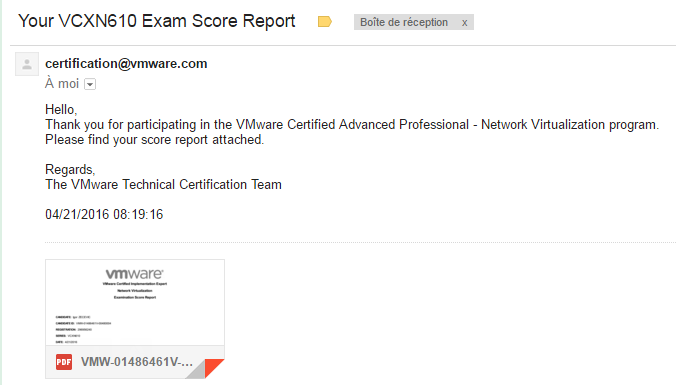VCIX-NV Exam Experience
VCIX-NV Exam Experience
Here my feedback about the VCIX-NV exam (VMware Certified Implementation Expert) that I had the opportunity to pass recently.
Note : The deadline to take this exam is June 2, 2016, as mentioned on the VMware web site (VCIX-NV): Update VCIX-NV has been extended till 15 September, 2016
First of all, for those who are familiar with the VCAP exam (VMware Certified Advanced Professional), know that VCIX-NV exam is similar concepts. You have to answer some tasks/questions in a limited time.
To be more specific, VCIX-NV exam consists of 18 questions, each one having some sub-questions in it.
For this exam you will have 210 minutes to almost 4 hours (235 minutes) for people whose English isn’t their mother language.
The exam environment is based on vSphere 5.5 (vCenter & ESXi, NSX 6.0.2) and covers most of the Exam Blueprint, so work through all the chapters mentioned in it.
Like all VCAP exams, some questions are completely independent and others are linked, especially the first one. The first questions are the most important but also the most complicated, hardest and twisted on my vision.
A little advice : Be very careful about you are asked. Take the time to read back the questions and fully understand what is expected of you because you can miss your exams in the very first minutes.
Compared to other VCAP Exam, questions of the VCIX-NV are not always precise and you will not be told of what is expected of you. I will maybe repeat myself but take the time to understand the meaning of the questions because you will have to take initiatives that will impact the environment but also the rest and the result of your exam.
As I said a little earlier, some questions will seem twisted, strange, not possible with the environment that you have. It took me a lot of time to understand some of them.
You also have for each question the possibility to write a comment (which I strongly don’t recommend doing because you might lose some precious minutes).
For the network knowledge you don’t have to have to be at a CCIE level to pass the exam. However have networks bases and be comfortable with routing (static/dynamic), subnet calculations, which will be essential especially for troubleshooting tasks.
Regarding the environment
Having read most of the feedback on the net, I pretty much knew what to expect about the conditions of the test, especially on the latency.
Before I even get inside the room, the PearsonVUE staff warned me about the latency problems. They also told me that a candidate has seen the platform crashing in the middle of the test.
It gets you right into it, and well, it didn’t miss.
The latency was terrible! (and it’s a euphemism). This latency will make you nervous, will stress you.
A task that would have normally taken you three or four minutes to do will be done in ten minutes. I think that the entire exam (18 tasks) can be done in 2h30 under normal circumstances.
However, with the latency, the 4:3 screen, the vSphere WebClient that often crashes, some VMs that don’t want to start, the 4 hours might not be enough for you.
To be honest, I didn’t even have the time to finish that my session got shut down. For all these reasons, you probably won’t have the time to verify all your configurations.
Direct and Practical Advice for the Exam
- All VMs are turned off. Start them as soon as you can, the questions will not notify you when to turn on VMs.
- No Draw of the environment will be provided. Take time to make your own one: note IPs address, subnets, Names.
- Be multitasking: If you are deploying an Edge/DLR, don’t wait until the end of its deployment, jump to the next question to visualize what you are asked to.
- Use to the maximum the vSphere C# client. I did have some browser issue with the vSphere WebClient (It was impossible to me to open more than 2 WebClient tabs).
- Be careful of fast clicking, double-clicks. Sometimes they wouldn’t work (due to latency).
- In my case, some VMs wouldn’t start. I had to directly connect on the host to be able to start them.
- If you need to manipulate VMs, to troubleshoot the NSX environment, log into SSH. Don’t even try to open a console on the VM, you might regret it.
- The copy/paste from the question sheet and the environment doesn’t work.
- I passed the exam on a QWERTY keyboard. That didn’t really bother me but it’s always good to know.
- The exam room was very cold…
Resources
Here is a list of resources that will help you to prepare for the exam.
Exam Blueprint
HOL-SDC-1403 (basé sur NSX 6.1)
HOL-SDC-1415 (basé sur NSX 6.1)
HOL-SDC-1603 (basé sur NSX 6.2)
The unofficial VCIX-NV guide
VCIX NV by (Iwan Hoogendoorn)
VMware NSX Reference Design Version 3.0
Google+ : VCIX-NV Study Group
Google+ : VMware NSX
http://www.yet.org/2014/09/nsxv-troubleshooting/
Routetocloud
Telecom Occasionally
NetworkInferno
The YouTube channel VCIX NV (by Iwan Hoogendoorn)is a must-have. If there is a resource not to miss during your revisions, this is his videos. They cover the entire blueprint and are well made.
The unofficial VCIX-NV guide is also a great reference to bel well prepared for the exam. You have the possibility to download it in PDF.
For those who cannot invest in a Home LAB, train yourself a maximum on the HOL VMware.
The Hands on LAB environment is very similar to the exam environment, so it’s a very powerful reference to prepare for the exam.
Note that the HOL-SDC-1403 and HOL-SDC-1415 are no longer in the program. You can still download their PDFs, which I recommend because those 2 HOL cover many topics of the blueprint.
The HOL-SDC-1603 is available on the HOL VMware platform but is based on NSX 6.2 version that isn’t on the exam.
The results will be communicated in a few hours to some days after. As for myself, I received the answer in the two following hours.
Good Luck to all